CandooPro Software Review
For years, SeaDoo owners had no other choice but to take their skis to a dealer to program a new key, clear maintenance codes, or read and diagnose problems. CANDooPro solves that problem. CANDooPro for BRP products is a diagnostic tool that replicates the functionality of the proprietary BRP BUDS system for the SeaDoo and Ski-Doo product lines. Unlike the BUDS system which is a “dealer only” tool, CANDooPro is readily available to anyone; of course you have to purchase the system.
In comparison to BUDS, CANDooPro is easier to use, has more functionality and provides more insights into diagnostics.
Ease of Use
Where CANDooPro has a significant advantage over the BUDS system is in ease of use. For the computer-challenged, CANDooPro is much easier, period.
BUDS continually changes versions that must be downloaded and installed. You must keep track of which model year ski works on which version of BUDS. It’s so convoluted BRP publishes a decoder sheet to help determine which version software to use with a given model and year ski and which communications settings to use. You must select the correct version of BUDS software, and BUDS requires you to manually change the communication settings (protocol) depending on the ski model and year. Again, you must refer to the decoder sheet for this information if you don’t remember it (I never do). To further complicate things, BUDS has some bugs when changing the communications setting that all too often cause you to shut down the program and restart it for the new settings to work. It can be very frustrating, especially for the computer-challenged. CANDooPro automatically manages all of these issues seamlessly.
Help files embedded in CANDooPro are well organized. They provide instructions on connecting the CANDooPro system to your particular ski and using the various available screens within CANDooPro. As a bonus, the help files include troubleshooting methodologies and instructions. Several pictures are embedded in the help files for further clarification.
The CANDooPro connection cables are built to last. Some very nice hardware you won’t be afraid to use in the shop. The CANDooPro cables are a significant improvement over the BUDS cabling.
Functionality
CANDooPro will work with 1996 and newer SeaDoos. Similar to BUDS, CANDooPro works with carbureted, RFI, and DI 2-strokes as well as all 4-TEC 4-strokes. On older carbureted 2-strokes, both BUDS and CANDooPro allow you to read engine hours, program and delete keys, reset service and rental hours, and change some ignition settings. For RFI, DI, and 4-TEC models, the capability of BUDS and CANDooPro really starts to increase significantly from what can be done with older 2-strokes.
SeaDoo first introduced fuel injection with the RFI, then the DI, and finally the 4-TEC skis. With each of these came a new engine management system with more and more capability. Additional engine parameters and fault data logging came with each successive engine management system. Why this is important is because CANDooPro is a tool that can access and present this stored information for diagnosis and troubleshooting.
It’s great to have a lot of data, but unless it is organized and presented in a meaningful way that is user-friendly to understand, it’s just data, not information. CANDooPro comes with a rich diagnostic and troubleshooting toolset that presents the data in an easy-to-understand fashion. There are four major diagnostic and troubleshooting functions within CANDooPro: Fault Diagnostics, Real-Time Engine Monitoring, Component Activation & Indication, and Engine Run History.
Fault Diagnostics
Fuel-injected systems are controlled by a computer. By design, these systems utilize an abundance of temperature, pressure, and position sensors to manage fuel, air, and spark delivery. They are much more complicated than carbureted engines. Without having the means to read the sensors in real-time or see occurred or active faults, you are forced to diagnose by trial and error, requiring many frustrating hours to diagnose a problem. Time on the water is important to all of us. Countless trips to the water to test a ski are a real headache. CANDooPro alleviates this problem by providing information about the frequency of fault occurrence, the fault time stamp, and the engine operating conditions at the time of a fault, all of which make troubleshooting a ski much easier. Below is a screenshot of the 4-TEC “Fault Diagnostics” in CANDooPro.
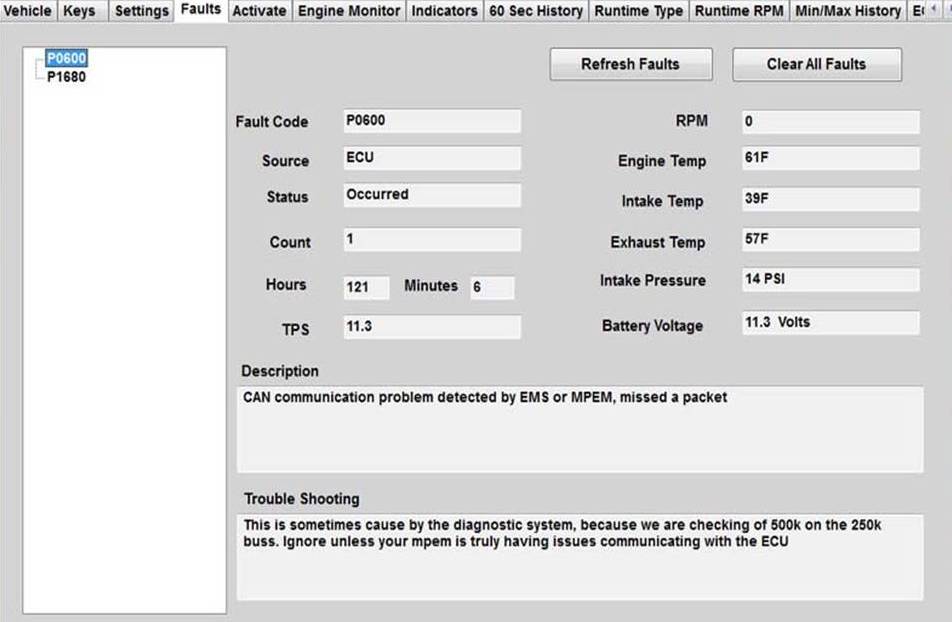
Real Time Engine Monitoring
CANDooPro provides a real-time engine monitoring function. The 4-TEC skis have the most monitoring information, and the early RFI’s have the least, with the DI being in the middle but closer to the 4-TEC capability. Below is a screenshot of a 4-TEC “Real Time Engine Management” screen:
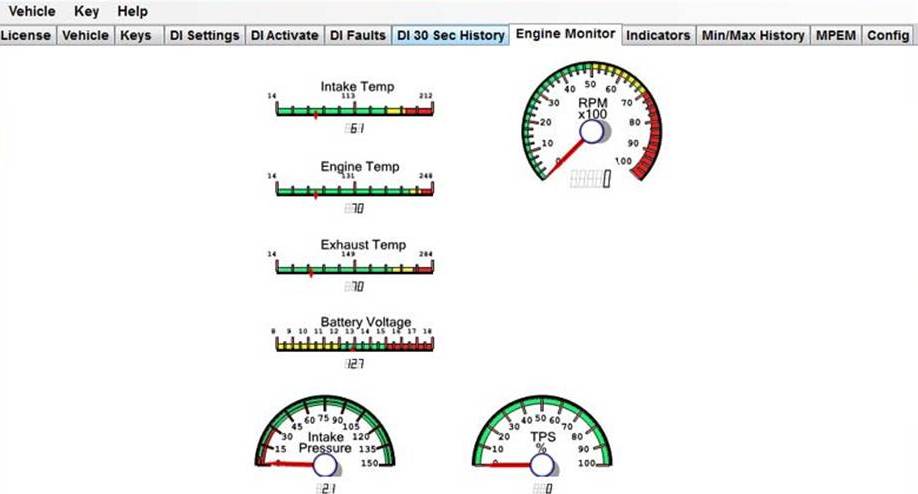
Component Activation & Indication
In addition to the fault diagnostics information and the real-time engine monitoring capabilities, CANDooPro also provides a method to activate or deactivate various components or functions for testing. You can activate the buzzer, individual fuel injectors, fuel pump, and TOPs valve. You also can enable or disable an individual spark coil for testing. Couple the activation screen with the indication screen, which dynamically monitors button presses for start, mode, set, and VTS up and down, and it provides a much easier and faster way to troubleshoot Seadoos. Monitoring switch activation dynamically on the screen is a much easier solution than testing switch contacts with an ohmmeter or pulling plug wires. Component Activation & Indication is another time-saving feature for troubleshooting. The DI “Component Activation & Indication” screenshot is shown below:
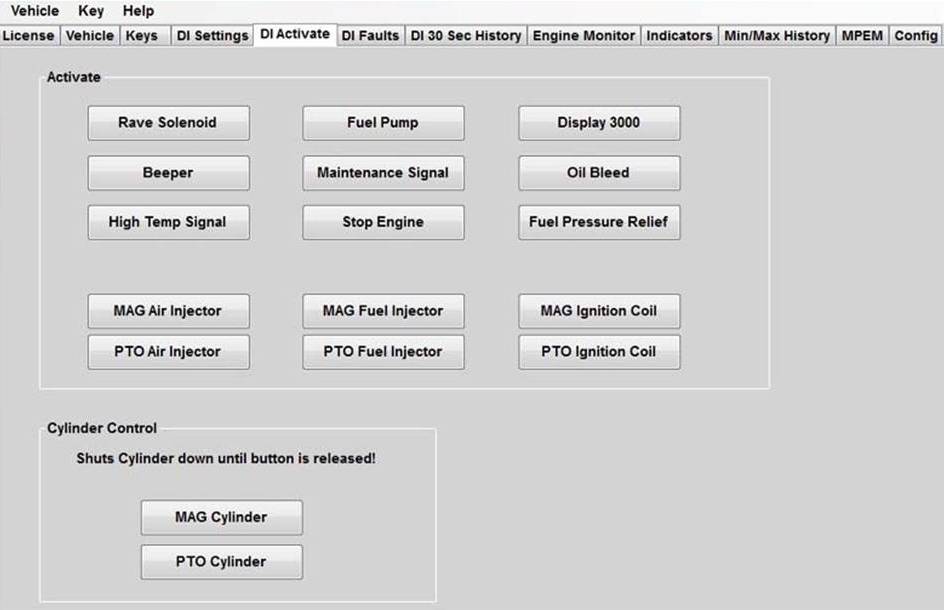
Beyond the rich diagnostics and troubleshooting capability already covered, CANDooPro also allows you to reset and monitor the throttle position settings and allows you to enable accessory features on 4-TEC skis, such as turning on or off VTS function, enabling a bilge pump or enabling a depth finder, assuming your ski was capable of supporting those options from the factory. Below is the “Settings” screenshot for a 4-tec:
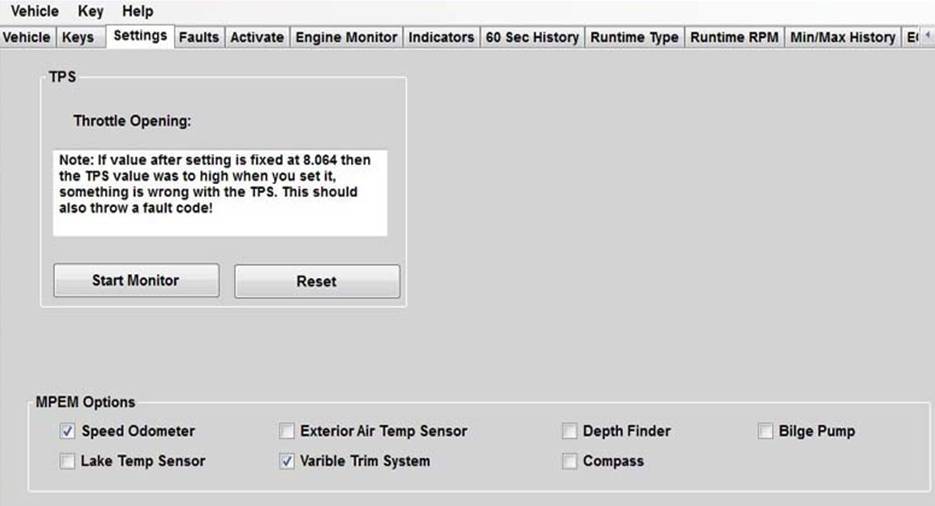
Engine Run History
CANDooPro provides a historical look at how the engine has been performing. It provides the last 60 seconds of run time data for RFI and 4-TEC skis and the last 30 seconds for DIs. While the data is slightly different for each, they all provide RPM, engine temperature, intake pressure, and throttle position by second. The DI skis also reflect exhaust temp and battery voltage by a second. A beneficial feature for shops is the lifetime history of both RPM operating range and mode condition for 4-TEC skis. BUDS also provides this function for the DI skis, while CANDooPro does not. Also provided in CANDooPro is a minimum and maximum operating parameter screen that reflects the highest and lowest intake temp, exhaust temp, battery voltage, and intake psi recorded over the lifetime of the ski for RFI, DI, and 4-TEC skis. Below is a screenshot of the “Engine Run History”:
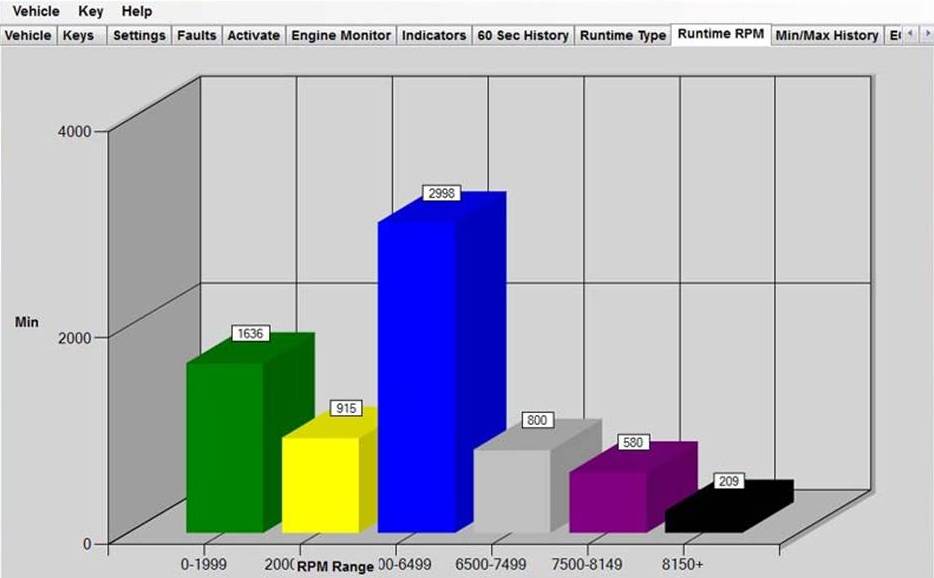
CANDooPro allows you to test keys and erase an individual key from a SeaDoo without possessing the key you want to erase. Additionally, CANDooPro displays the DESS key and serial number, but BUDS does not. On DI skis, CANDooPro displays the actual TPS Ohm readings. BUDS only indicates that they are in or out of tolerance range
BUDS allows you to save a SeaDoo’s ECU or MPEM information to your computer. It will record all the current information read by BUDS (hours, fault codes, engine history, etc). CANDooPro does not support the save option. There are two capabilities in BUDS that are not available in CANDooPro, the ability to flash a new BRP program to a gauge cluster or to an ECU. The flash programs are proprietary to BRP. However, CANDooPro does allow you to “marry” a gauge cluster to a ECU.
CANDooPro and BUDS both provide for a print out of the ski’s health assessment and run time history that can be handed to a customer. However, CANDooPro has the ability for a shop to brand the printed reports with your company name, address and logo. This is a very nice touch for your customers.
CANDooPro Purchase Options
CANDooPro for BRP is available in two different versions, a Home and Shop version. The only difference is the Home version limits the number of SeaDoos you can use with CANDooPro to four. They manage to limit the number of skis by requiring the user to enter the VINs into CANDooPro. When the software reads an MPEM or ECU, it compares the VIN number in the ski’s computer memory to those you have entered into CANDooPro. If the VINs don’t match, you are prompted to input the VIN. If you have utilized all four of the allowable VINS, it will not work. Four SeaDoos should be plenty for most owners. CANDooPro does allow you to increase the maximum number of VINS to 15 for the home version. You can add them in increments of one, two, or five up to a total of 15. The shop version supports an unlimited number of skis and does not require you to input a VIN.
Upgrades, Expansion & Support
As for support, CANDooPro is great. With BUDS you have none since it’s a dealer only item.
When you purchase a CANDooPro system, it includes the first year of maintenance. In order to receive software enhancements, including support for new models after the first year, you will need to purchase the annual maintenance license. One very nice feature of CANDooPro is the annual maintenance beyond the first year is optional. CANDooPro will continue to work just fine if you don't renew the maintenance, but you will not continue to receive program updates as they become available.
CANDooPro does not require an internet connection to work. It does, however, need an internet connection to check for current software updates and download them. The update process is very seamless. CANDooPro checks for updates every time the program runs and then downloads and installs the updates, provided you are connected to the internet. Again, this was designed so you don’t have to be a computer expert. The process is very easy.
CANDooPro allows you to add both Yamaha and Kawasaki skis to the system. Unlike the SeaDoo system, the Yamaha and Kawasaki diagnostics systems are unlimited and can be used on any number of Yamaha or Kawasaki jet skis, respectively.
